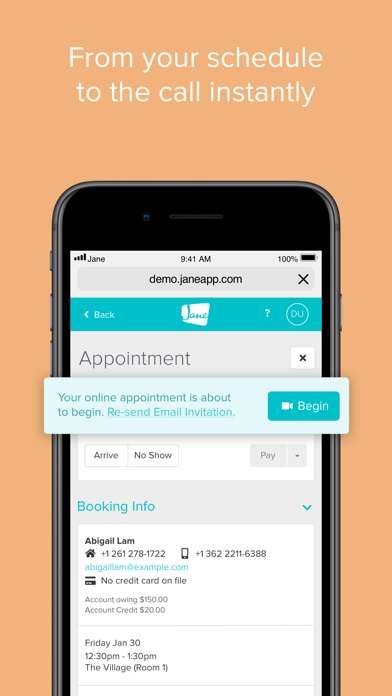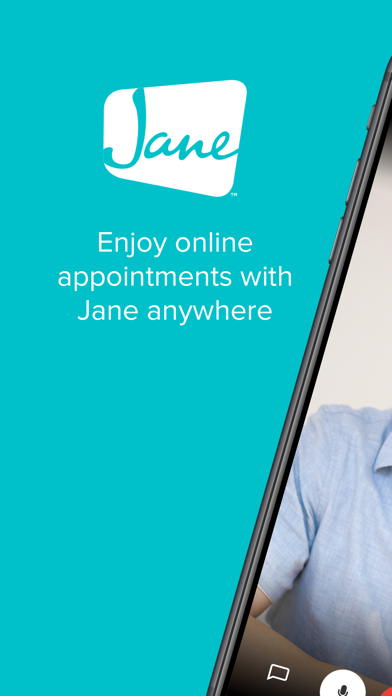
Jane Online Appointments
**Jane Online Appointments is a *HIPAA and PHIPA/PIPEDA compliant app* used only when iOS users need to gain access to their secure Telehealth calls**. Please note, this is not a traditional App. Once the App is downloaded, you can tuck it away for safe-keeping and continue to access your Online Appointments via your default iOS web browser, Safari.
How it works for a client:
- Head to the clinics online booking site.
- Book a visit with a practitioner that uses Jane and offers Online Appointments.
- Download the **Jane Online Appointments iOS App.**
- **Exit the App, and tuck it away for safe-keeping (you will not need to access it again unless an update is required).**
- Navigate to your default web browser, **Safari.**
- If you booked an Online Appointment with a practitioner, you will receive an email 30 minutes before your appointment with a link to begin the session, or you can begin the session from your My Account area of the clinic’s online booking site.
* *Please know that this is **not** Janes native app.*
How it works for a staff member:
- Login to your Jane account.
- Set up an Online Appointment treatment type and book a client for an Online Appointment.
- Download the **Jane Online Appointments iOS App.**
- **Exit the App, and tuck it away for safe-keeping (you will not need to access it again unless an update is required).**
- Navigate to your default web browser, **Safari.**
- Go to a booked session that will start within the hour and tap on "Begin".
* *Please know that this is **not** Janes native app.*
Jane Online Appointments is backed by our amazing support team. If you encounter any problems or have any questions, please reach out to support ([email protected]).
*Remember to always seek a doctors advice in addition to using this app and before making any medical decisions.